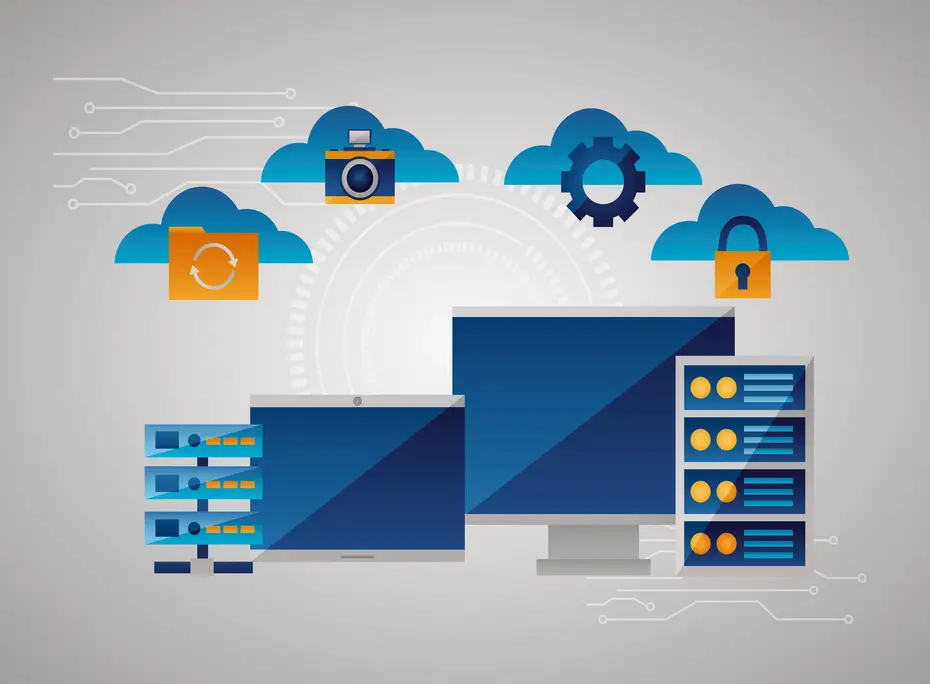In today’s digital age, businesses and individuals rely heavily on cloud services to store and manage their data. While the convenience and scalability of the cloud are undeniable, security remains a primary concern. Virtual Private Servers (VPS) have emerged as a powerful solution for enhancing the security of your cloud data. In this blog post, we’ll explore the importance of securing your cloud data with a Virtual Private Server VPS and offer some practical tips for achieving it.
Understanding the Risks
Cloud services are undoubtedly convenient, but they are not immune to security threats. The risks associated with cloud data storage include:
- Data Breaches: Unauthorized access to your data by malicious actors.
- Data Loss: Accidental deletion or data corruption.
- Downtime: Service interruptions or downtime, affecting data availability.
- Compliance Concerns: Meeting regulatory and compliance requirements for data protection.
Why Choose a VPS for Cloud Data Security
Virtual Private Servers provide several advantages when it comes to enhancing the security of your cloud data:
Isolation:
VPS instances are isolated from one another, which means your cloud data is not impacted by the activities or vulnerabilities of other users on the same physical server.
Control:
You have full control over the VPS, allowing you to implement security measures according to your specific needs and requirements.
Customization:
You can configure your VPS to meet your security standards, ensuring data encryption, access control, and other security features are in place.
Reduced Downtime:
VPS providers often offer high availability and redundancy options to minimize downtime risks.
Practical Tips for Securing Your Cloud Data with a VPS
Now, let’s explore some actionable steps to enhance the security of your cloud data with a Virtual Private Server:
Choose a Reputable VPS Provider:
Selecting the right VPS hosting provider is the foundation of your security strategy. Look for providers that offer strong security features, data center redundancy, and a history of uptime. Read reviews and seek recommendations from trusted sources to make an informed choice.
Implement Strong Authentication:
Two-factor authentication (2FA) is a simple yet powerful way to add an extra layer of security to your VPS. It requires users to provide two separate authentication factors (e.g., a password and a unique code from a mobile app) before gaining access, making it much more difficult for unauthorized individuals to log in.
Regular Backups:
Data loss is a common threat, whether due to accidental deletion, hardware failure, or cyberattacks. Schedule regular automated backups and store them in a secure, offsite location. Test your backups to ensure they are functional and can be restored when needed.
Firewall and Intrusion Detection:
Configuring a firewall allows you to control the flow of network traffic in and out of your VPS. Use intrusion detection systems (IDS) to monitor for suspicious activities and respond to potential threats in real-time.
Data Encryption:
Implement encryption protocols like SSL/TLS for data transmitted between your VPS and other devices or systems. Utilize full-disk encryption to protect data stored on your VPS. Encryption ensures that even if data is intercepted, it remains indecipherable to unauthorized individuals.
Patch and Update Regularly:
Security patches and updates are essential for fixing known vulnerabilities. Regularly check for updates and apply them promptly to keep your VPS and its software secure. Automated patch management tools can streamline this process.
Access Control:
Limit access to your VPS by granting permissions only to authorized personnel. Use strong, unique passwords or consider implementing SSH keys for secure authentication. Additionally, restrict administrative access to those who genuinely need it, following the principle of least privilege.
Security Monitoring:
Employ security monitoring tools to keep a vigilant eye on your VPS. These tools can alert you to suspicious activities, such as unusual login attempts or unexpected changes to system files, enabling you to respond quickly to potential threats.
Compliance and Audit:
Ensure that your VPS setup adheres to the relevant data protection regulations and industry standards, such as GDPR, HIPAA, or PCI DSS, depending on your use case. Regularly conduct security audits and vulnerability assessments to identify and mitigate potential weaknesses.
Educate Your Team:
Human error is a common cause of security breaches. Educate your team on security best practices and provide training on how to recognize and respond to potential threats, such as phishing emails or social engineering attempts.
Multi-Factor Authentication (MFA)
Enhance User Security:
Enforce multi-factor authentication (MFA) not just for VPS access but also for any applications and services hosted on your VPS. This adds an additional layer of protection by requiring users to provide more than just a password to gain access.
Adaptive MFA:
Consider implementing adaptive MFA, which assesses risk factors before granting access. For example, if a user attempts to log in from an unfamiliar location, the system might prompt for additional authentication methods to ensure the user’s identity.
VPS Security Hardening
Secure Configuration Management:
Implement a secure configuration management process to harden your VPS. This involves disabling unnecessary services, removing default accounts, and configuring security settings, such as password policies and account lockout rules.
Regular Vulnerability Scans:
Perform regular vulnerability scans and penetration testing on your VPS to identify and address weaknesses in your system proactively.
Incident Response and Disaster Recovery
Incident Response Plan:
Develop a comprehensive incident response plan that outlines how to respond to security incidents. This should include procedures for investigating breaches, notifying relevant parties, and recovering from data loss or system compromise.
Data Recovery Strategy:
Create a data recovery strategy that outlines how you will recover your data in case of a catastrophic event. Regularly test your disaster recovery plan to ensure it functions as expected.
Monitoring and Alerts
Log Analysis:
Set up log analysis tools to monitor the activities on your VPS. Logs can provide valuable insights into potential security threats, and analyzing them can help identify unusual patterns or behaviors.
Real-time Alerts:
Configure real-time alerts for critical security events. For example, you can receive immediate notifications if there’s a significant increase in failed login attempts or a breach of your firewall rules.
User Training and Awareness
Phishing Awareness Training:
Train your team to recognize phishing attempts and educate them about the dangers of social engineering. Phishing is a common entry point for cyberattacks.
Security Policies and Procedures:
Develop and communicate security policies and procedures to all team members. Ensure that everyone understands their responsibilities in maintaining the security of your VPS and cloud data.
Regular Security Audits and Updates
Third-Party Software:
Don’t overlook the security of third-party software and applications on your VPS. Regularly update and patch these applications to address known vulnerabilities.
Security Audits:
Conduct regular security audits and assessments of your VPS to identify potential weaknesses and areas for improvement. These audits should cover both technical and procedural aspects of security.
Conclusion:
By incorporating these additional considerations into your cloud data security strategy, you’ll further strengthen your defenses against potential threats. Remember that cybersecurity is an ongoing process, and staying vigilant and proactive is key to maintaining a secure VPS environment.
In conclusion, the peace of mind that comes from knowing your cloud data is stored securely on a Virtual Private Server is well worth the effort and investment. By following these tips, you can fortify your cloud data against the ever-present threats in the digital world.